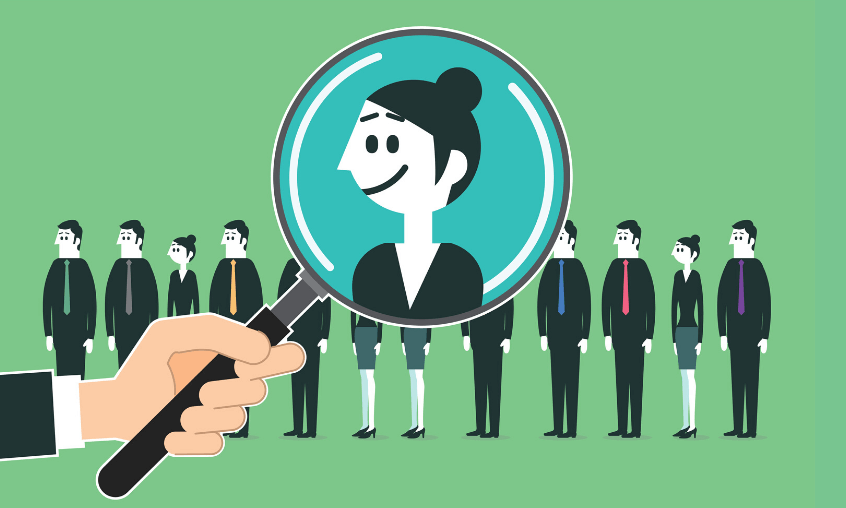Table of Contents
User provisioning refers to the process of creating user accounts in the required IT resources, like directories, systems, applications, and networks. It is a standard component of onboarding and is used to create user accounts for new employees. This process depends upon the directory service and resources, while admins can also automate this process of account provisioning.
Tools4Ever’s HelloID is a flagship product that provides cloud0based user account provisioning and self-service workflows to offer streamlined application access and self-service capabilities to its users globally.
Deprovisioning, on the other hand, is the opposite. Here, admins delete accounts and dismiss the access of users. The process isn’t only confined to credentials and accounts but SSH keys also. It is mainly done for the employees that leave any organization. This process can also be automated, if not so, then admins must revoke access manually via the main directory.
Top Practices for User Provisioning & Deprovisioning

-
Automate Where You Can
User provisioning is an essential security-related process. Automating both provisioning and de-provisioning using any of the available automation tools. They are easy to use, and you only need to create a user account via cloud directory service, to map their attributes to networks, systems, files, and apps. In addition, these tools allow its users to revoke user access to all resources ,that too, with just a click from the directory.
-
Continuous Monitoring
User provisioning affects productivity, compliance, and security as these grant higher-level access rights to the users than they should. Monitor users’ access by running regular reports that enable user access confirmation, assignment checking, and orphan accounts detection.
-
Deprovisioning Users Immediately
It is ideal to de-provision user accounts of the employees as soon as they leave any firm. The right way for the same is to delete them in the directory and then deactivate all the accounts in the directory. Of course, admins don’t need to go through the employee’s all past resources.
Also Read This: What Are the Top Benefits of the Digital Workplace?
-
Extra Security
Such user provisioning software not only manages user access but also increases your IT systems’ security. It achieves this by enabling IT teams and HR to moderate application roles, access, security protocols, etc., across different departments.
-
Least Privilege Concept
This least-privilege concept states that users should only have access rights to the IT resources they need and for the required duration only. Admins follow this for both provisioning and de-provisioning via a cloud directory service. In addition, it helps determine the specific resources to grant new users and details about monitoring unused accounts.
Also Read This: Top Grading Practices to Try
The Bottomline
These are some of the best practices for provisioning and deprovisioning of user accounts. Additionally, implementing a centralized cloud directory service helps sync identities among major directories. Modern cloud directories can create, modify and delete user accounts following major protocols.
Such major directories include G Suite, Office 365, HR systems, etc. It even helps to federate these changes to certain accounts elsewhere like Mac, Windows, and Linux.