What is paraphrasing?
Let’s say you’re a student reading articles for your upcoming essay assignment on the Industrial Revolution. You find several sources, decide on the specific topic of your essay, and begin building your argument based on the sources you’ve read. One source from Khan Academy says:
“Industrialization began in the United States when Samuel Slater emigrated from Britain to Rhode Island in 1789 and set up the first textile factory on U.S soil.”
You decide that this fact will fit nicely into the second part of your essay, where you talk about the Industrial Revolution specifically in the USA. Now it’s time to paraphrase, which is to restate the thought in your own words.
Paraphrasing: rewording information in a new way, while still preserving the original meaning and context
Because you didn’t write the Khan Academy article and also because you didn’t know this information before you read it, you must cite this information. Paraphrasing or quoting without citing is still considered plagiarism.
The uses of paraphrasing tool
Free, online paraphrasing tools, like QuillBot, Prepostseo, and duplichecker help you automatically reword facts and information that you want to cite and use in your work to support your argument, article or essay.
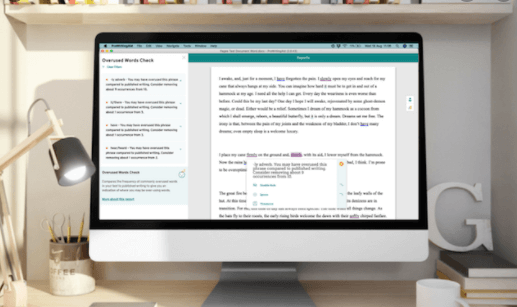
Additionally, rephrasing tools can be helpful when you have a sentence or paragraph that doesn’t sound quite right.
When you begin to edit your work, you will undoubtedly find parts of your essay that you think is very strong and compelling, but you will also find pieces of writing that seem awkward or clunky.
Sometimes these awkward sentences or paragraphs will present important information necessary to the structure of your argument or essay, which makes them difficult to edit, especially if you can’t instantly think of a new way to present the information.
In these instances, try a paraphrasing tool so you don’t get stuck trying to edit a small, but important, piece of writing.
Another use of paraphrasers is when you can’t seem to articulate your thoughts in the way you want to. The danger here is that you will get frustrated and put off your assignment because the writing flow isn’t coming naturally to you.
Using this type of tool will help keep you actively writing, so you get more done, faster without procrastinating.
Other benefits of using a paraphraser include less writer’s block, fewer redundancies, and clearer writing. When writer’s block hits, you can use this kind of tool to overcome it by writing anything–good, bad, or ugly–in the paraphraser input.
From here, you can use the various QuillBot writing modes (Standard, Fluency, Creative, Suggestive, and Concision), the drop-down thesaurus, and the Word Flipper settings to navigate your way to finding your next point.
Writer’s block happens when motivation and creativity are low, and the key is to just keep trying.
Final Words:
Lastly, sometimes when writing you tend to use the same words, phrases, and/or sentence structures, which makes your work sound redundant and boring. A paraphrasing tool will give you the option to vary these with ease.
You will find that many times simply reviewing your work with a paraphraser will offer suggestions to help you see how a word or structural change might clarify and enhance your writing.
The next time you have a writing assignment, try incorporating a paraphrasing tool into your workflow to see how much time it saves you in overcoming common writing and productivity roadblocks!




![1000 Girl Attitude Names for Truecaller ID | UPDATED [Included Boys Names] 1000 Attitude Names for Girls on Truecaller](https://edutechbuddy.com/wp-content/uploads/2025/05/ChatGPT-Image-May-21-2025-11_59_39-PM-1-150x150.png)

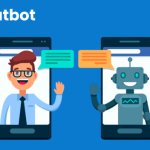


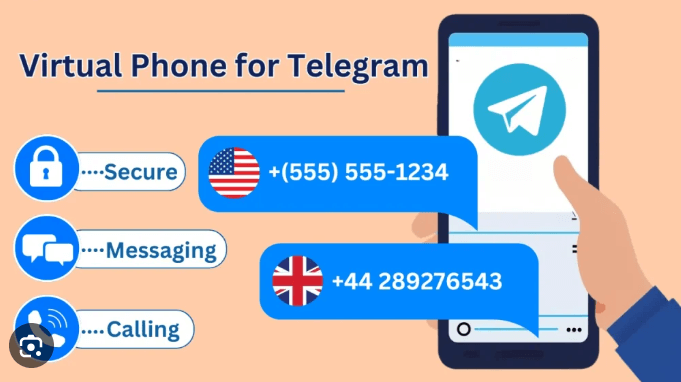
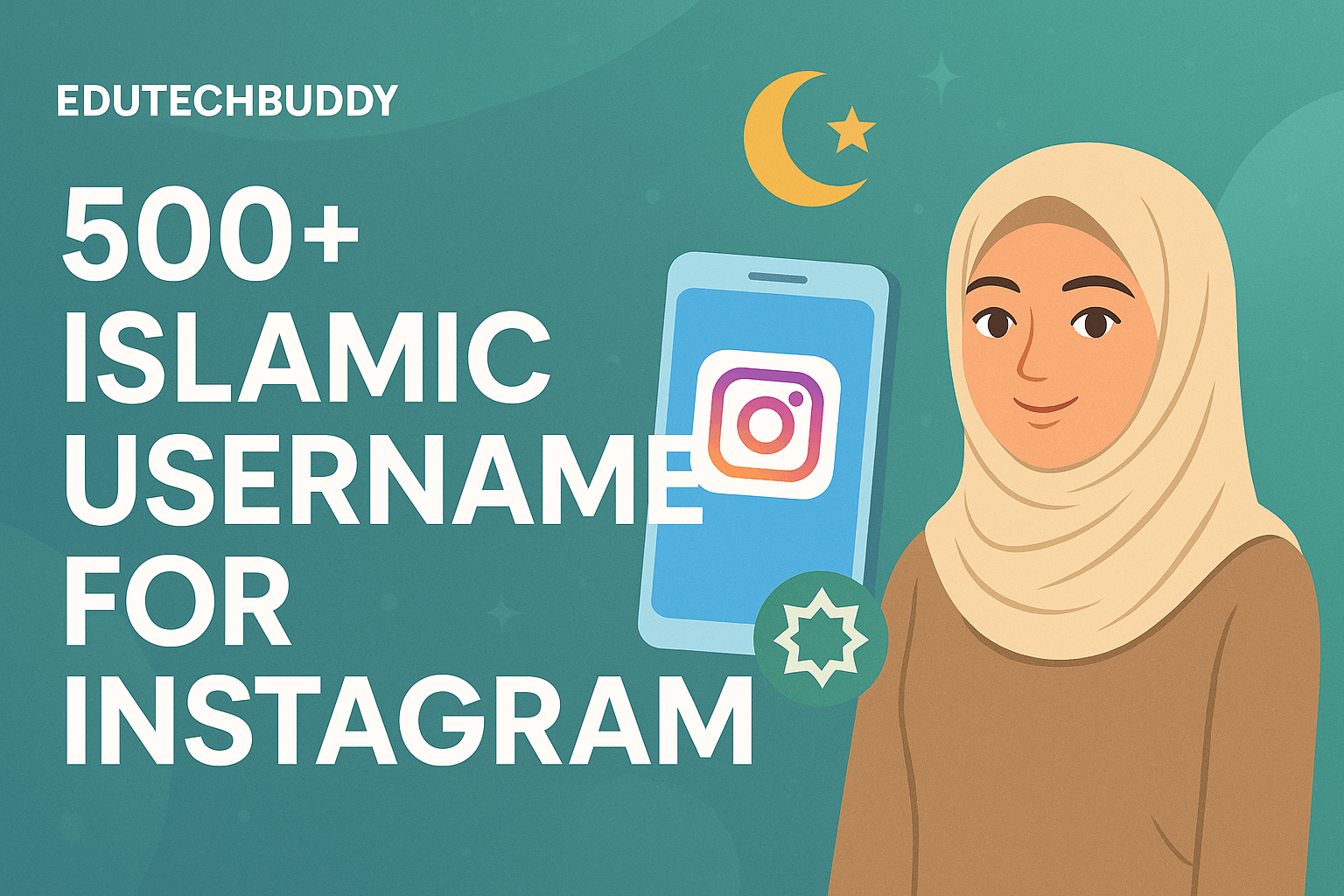
![1000 Girl Attitude Names for Truecaller ID | UPDATED [Included Boys Names] 7 1000 Attitude Names for Girls on Truecaller](https://edutechbuddy.com/wp-content/uploads/2025/05/ChatGPT-Image-May-21-2025-11_59_39-PM-1.png)