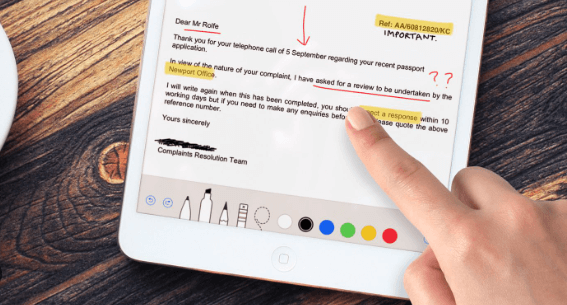Table of Contents
Working with documents and PDFs in particular is a necessary job skill that some people lack. This can create problems when working as part of a team of people on a project. This can be fixed though and if you haven’t learned how to work with PDFs then you should. One of the reasons you need to learn how to do this is because many projects that are team-based will be done through PDFs since they can be marked up and commented on. This makes them ideal for projects since multiple people can work on them at the same time. So how can we do this? And why should we comment and markup files?
Introduction to Document Markup
The biggest thing that annotations can do is to communicate. Communication is always important and while people can talk to each other over Skype or some other messenger, they are better served by commenting and writing directly on the document. This is one of the benefits of the PDF and PDF editors. What are annotations though exactly?
An annotation is a comment that has been placed on a piece of information within a document. This can be text, an image, or anything else, the point is that others who work on the document can see what you have written. This means that they will be able to edit or change things based on what you have suggested or mentioned in your annotation. While this is great, there are some potential challenges.
There are always challenges when working on a project when not everyone is at the same location or working in different time zones even. If you are working from a distance and only communicating visa annotations, there is always the opportunity to cause some confusion.
Luckily if you have a good PDF editor, some of these can be cleared up by real-time sharing and commenting. These live annotations make things much easier. This is not the only tool that you will have at your disposal when it comes to working with online PDF editors.
Annotation Features in PDF Editors
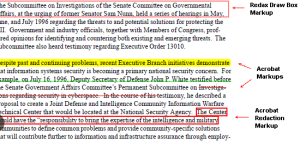
When you are working on a document and collaborating with others one of the tools you can use is the annotate tool. To annotate something, you can simply highlight it and right-click then select the annotate option. From there you will be able to add some comments to the document. A best practice though is to make sure your comment is not too long and gets the point across without taking up too much space. Although there are expanding comments, it is better to keep your annotation short and sweet if possible.
In addition to the annotate tool, you can simply track changes and allow those people who work on the document to see what you have changed. This will show them what you did and give them a chance to either change it back or leave it in place. These tools will give you a better chance to create a more complete document that represents the collective will of those working on the document.
Facilitating Team Collaboration
Another thing these tools help with beyond just working on the document is building team cohesiveness. Working together and working on the same project makes people work better together since they have to work together and understand what the other parties like and want in the document. This can be improved even more if you are using Lumin PDF.
This is because Lumin PDF not only lets you edit PDFs but also lets users work on documents directly from Google Drive. When everyone can work on documents that are in Google Drive it means that they can access the same document and work on it at the same time. Someone can open a document, work on it, save it back to the common storage area in Google Drive, and then someone else can open the file and pick up where they left off.
Benefits of Document Annotation
As we can see there are great benefits to using document annotation. You can use it to show where there are potential corrections, changes, or possible additions to the document. This is not only for text and can also signal where some images should exist or conversely be removed.
For businesses, the benefits are hard to quantify but it can be easily understood that having a more cohesive and well-organized workforce will help the company achieve more of its goals. From a more personal perspective, it will benefit everyone working on a project if they can work together and not constantly have to email each other back and forth to suggest and discuss changes to a document. This can save a lot of time and generally make group work much more palatable.
Although the concept of annotated PDFs might not sound so important to people who do not have to work on large research projects, data sets, or other documents, they are actually very important to the functioning of a business on a day-to-day basis; consequently, giving your company the tools to success in this is not only suggested but essential. There are many different PDF editors to choose from and depending on what you need, different PDFs might suit your purposes.
For many companies, the concept of using Google Drive to work on projects simultaneously while also keeping them safe and secure is perhaps a prospect that is too good to pass up. Whichever option you or your company chooses, by working together, leaving comments, annotations, and generally communicating with each other you will create a better final product that you can be proud of.
Also Read: The Flower of Veneration Chapter 1