Entering the crypto world can seem complex at first, filled with unfamiliar terms and technical processes. But don’t worry, venturing into Ethereum, a popular blockchain platform, doesn’t have to be daunting.
In fact, claiming your own Ethereum address, which acts as your unique identifier for receiving and sending cryptocurrency, is a straightforward process.
This article will guide you through the process of how to create ETH wallet address, navigate the different wallet options, and ensure the safekeeping of your newfound digital space.
Understanding Ethereum Wallets
Before diving into claiming your address, it’s important to understand the concept of Ethereum wallets. Unlike a physical wallet that holds cash, an Ethereum wallet doesn’t actually store your Ethereum. Instead, it securely stores the private keys that grant you access to your Ethereum on the blockchain.
Think of your Ethereum address as your public bank account number, while your private key is akin to a highly secure password for that account. Anyone with your address can send you Ethereum, but only someone with your private key can access and spend it.
There are various types of Ethereum wallets available, each with its own advantages and considerations. Here’s a breakdown of some popular options:
- Software wallets: These are downloadable applications or browser extensions that offer a convenient way to manage your Ethereum. They are generally free to use and provide easy access to your funds. However, they can be more susceptible to security breaches if your computer gets compromised. Popular software wallets include MetaMask, MyEtherWallet, and Trust Wallet.
- Hardware wallets: These are physical devices resembling USB drives that offer the most secure way to store your Ethereum. They keep your private keys offline, significantly reducing the risk of hacking. However, hardware wallets typically come with a purchase cost. Ledger Nano S and Trezor Model One are well-regarded hardware wallet options.
- Mobile wallets: Designed for on-the-go use, mobile wallets allow you to manage your Ethereum directly from your smartphone. They offer a good balance between convenience and security, but it’s crucial to download them from trusted app stores. MetaMask and Trust Wallet also have mobile versions.
The choice of wallet depends on your individual needs and risk tolerance. If you’re a beginner or plan to hold a small amount of Ethereum, a software wallet might suffice. For larger investments or those prioritizing top-tier security, a hardware wallet is the recommended option.
Claiming Your Ethereum Address with a Software Wallet
Here, we’ll use MetaMask, a popular and user-friendly software wallet extension, to demonstrate the process of claiming your Ethereum address.
- Download and Install MetaMask: Head over to the MetaMask website and download the extension for your preferred browser (Chrome, Firefox, etc.). Follow the on-screen instructions to complete the installation.
- Create a New Wallet: Once installed, launch MetaMask. You’ll be presented with the option to “Create a Wallet.” Click on this and proceed through the setup process.
- Set a Secure Password: Choose a strong and unique password that you won’t use for any other online accounts. This password will be used to encrypt your private key, so it’s critical to keep it safe.
- Secure Your Seed Phrase: MetaMask will generate a 12-word seed phrase, also known as a recovery phrase. This phrase acts as a master backup for your wallet. Write it down on a piece of paper and store it securely offline. Never share your seed phrase with anyone, as it grants complete access to your wallet.
- Congratulations! You’ve successfully created a MetaMask wallet and claimed your Ethereum address. You can find your address by clicking the account icon on the top right corner of the MetaMask interface. It will typically be a long string of alphanumeric characters starting with “0x.”
Additional Considerations for Safekeeping Your Ethereum Address
- Never share your private key or seed phrase with anyone. These are like the keys to your digital vault, and keeping them confidential is paramount.
- Beware of phishing scams. Phishing emails or websites may try to trick you into revealing your private key or seed phrase. Always double-check the legitimacy of any website or application before interacting with it.
- Consider using two-factor authentication (2FA). This adds an extra layer of security by requiring a code from your phone in addition to your password when logging in.
- Keep your software wallet updated. Software updates often include security patches, so ensure you’re running the latest version of MetaMask.
By following these steps and security best practices, you can claim your Ethereum address with confidence and navigate the exciting world of decentralized finance. Remember, with great opportunity comes great responsibility, so prioritize the safe keeping of your private information and explore this innovative
Also Read About: Which One Is The Best? Bitcoin vs. Ethereum?





![1000 Girl Attitude Names for Truecaller ID | UPDATED [Included Boys Names] 1000 Attitude Names for Girls on Truecaller](https://edutechbuddy.com/wp-content/uploads/2025/05/ChatGPT-Image-May-21-2025-11_59_39-PM-1-150x150.png)

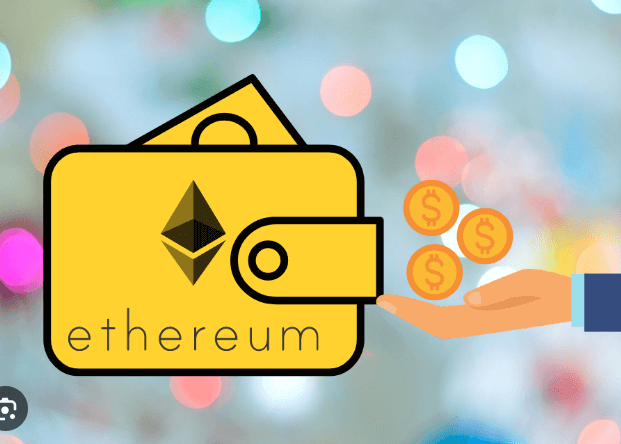
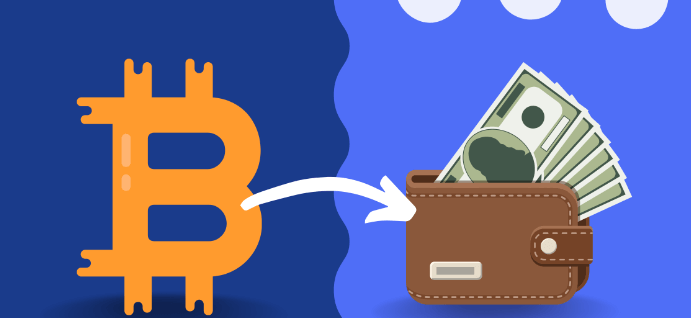

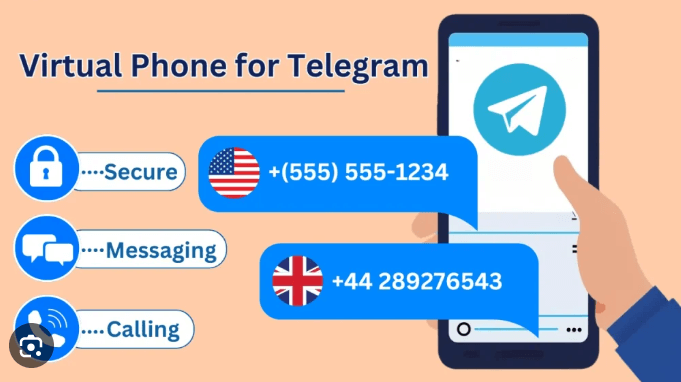
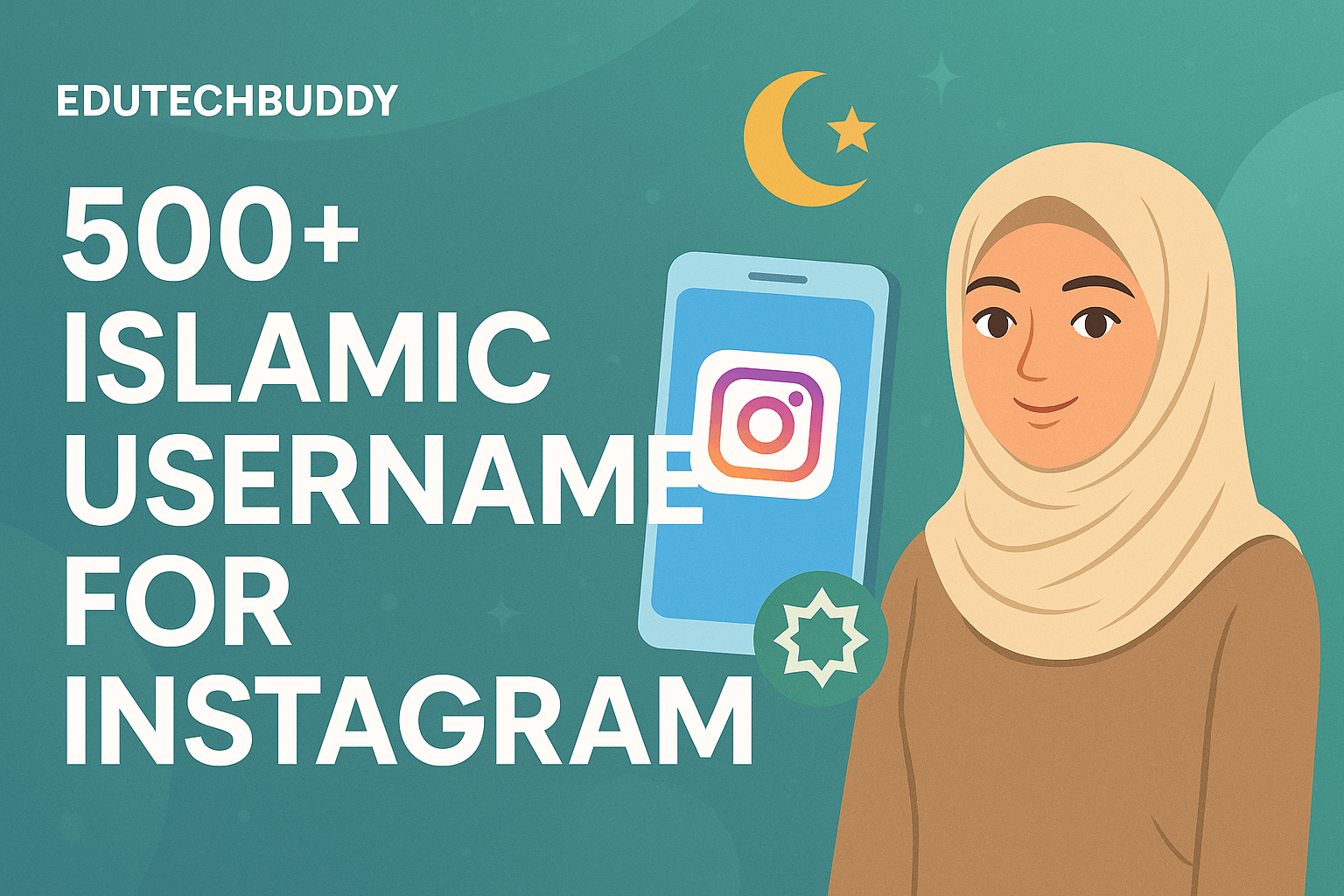
![1000 Girl Attitude Names for Truecaller ID | UPDATED [Included Boys Names] 7 1000 Attitude Names for Girls on Truecaller](https://edutechbuddy.com/wp-content/uploads/2025/05/ChatGPT-Image-May-21-2025-11_59_39-PM-1.png)