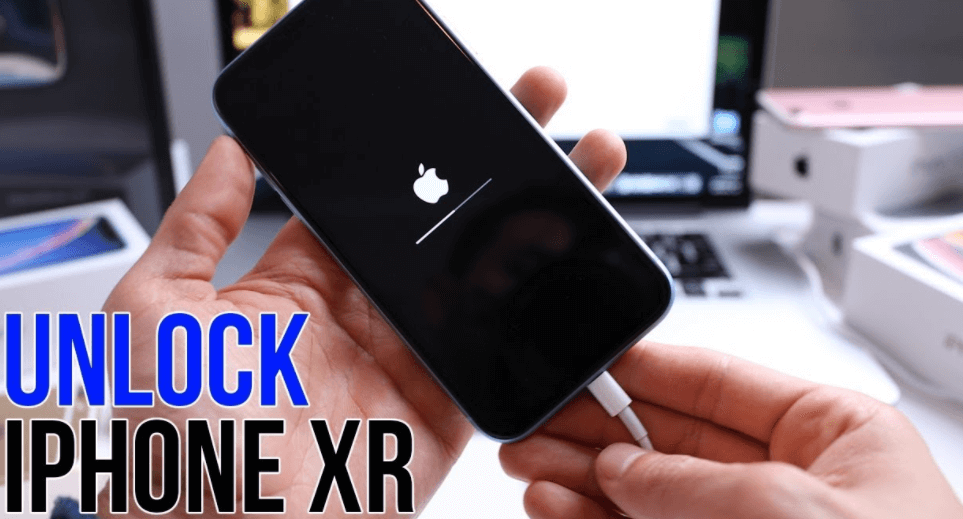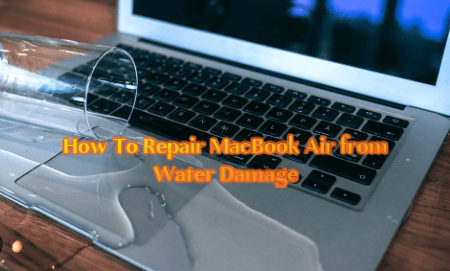Table of Contents
The most popular social media platforms share a few features. TikTok began as a short-form video app. However, the company has established itself as a leader by improving its “for you page” and launching live streaming. TikTok introduced TikTok Live in 2019. Since then, they’ve been adding new features to it.
They were the first to introduce the Live Gifting feature. It set them apart from their competitors. Thanks to this feature, viewers, and creators can send virtual gifts via live streams. We’ll also talk about how to go live on TikTok without 1000 followers and fans? Each gift represents a monetary reward for the creators! TikTok did not end there.
We’ll go over all of the most recent TikTok Live features. These features provide influencers with an excellent way to connect with their audiences via live streams. Let’s get this party started!
How To Go Live On Tiktok Without 1000 Followers?

Before you can go live, TikTok must be enabled on your account. To accomplish this, follow these steps:
- Navigate to “Me.”
- Select the menu with three dots.
- Navigate to “Report a Problem.”
- Navigate to ‘Live/Payment/Rewards.’
- Select ‘Hosting Live’ and then ‘I cannot start a live.’
- Select ‘No’ under ‘Is your issue resolved?’ and then ‘Still have a problem.’
- Please fill out the feedback form and write: “I used to be able to start a live broadcast, but I am no longer able to do so.”
- Choose “Report.”
- After completing the preceding steps, you will be able to submit a TikTok support ticket. After that, a customer service representative will contact you. Following that, they will enable live broadcasts on your channel.
Live broadcasts are only available to users over the age of 16. The number of fans and followers you have will have no bearing on your ability to enable live video. If you have fewer followers than official accounts, the feature may have been disabled. In this case, contact customer service to have the feature reactivated.
Questions and Answers About TikTok Live
The best feature of TikTok Live is the Live Q&A. It enables viewers to ask creators questions during live streams. This feature enables creators to interact with their followers in a novel way.

A Q&A would be beneficial for creators who are unfamiliar with their niche. Good Q&As feel more like a conversation between friends than a broadcast.
Let’s Live Together
TikTok Live’s Go Live Together feature allows two creators to collaborate by making a live video together. It is a fantastic way for influencers to broaden their reach and gain more recognition. Networking with other influencers in this space is a fantastic idea. You may even make new friends!

Assume two influencers in a specific niche, such as fitness, start a live stream together. The live stream would be broadcast to both of their followers. Because their content falls under the fitness category, both influencers are likely to have followers interested in fitness. It allows them to meet another influencer in the niche they are interested in.
Must Read:How to Block Inappropriate Content on TikTok?
Comment Filters
The comment filter feature functions similarly to the moderator feature, except that it also aids in preventing cyberbullying. This feature allows creators to exclude keywords from appearing in comments. These keywords could be:
- Curse words
- Slurs
- Names and phrases that are derogatory
- Comment spam and trolling
- The creator does not want to see other words and phrases in the comments section of their Live feature.
TikTok has a similar feature that alerts commenters before they leave unkind remarks. This notification appears on the screen and is intended to persuade viewers to think twice before posting offensive comments. TikTok understands the power of words and has taken steps to reduce cyberbullying on its platform.
Must Read: How can you use the Ins Followers App to get more followers and likes?
Some Marketing Strategies for TikTok Live
TikTok provides a few pointers to help you make your content stand out.
- Timeslot: Go live when your target audience is most active on TikTok. Suppose you stream online and scroll; you have the best chance of landing on TikTok’s For You Page.
- Sessions are limited to 60 minutes in length. TikTok, on the other hand, suggests a time limit of 30 minutes.
- Continue to be active by posting a video before you stream. Users who see your video during the live stream will enter your stream by clicking on a special icon.
- Lighting: A sound lighting system can significantly improve the quality of your video. Set up your Live in a well-lit area with natural light, or use a ring light.
- Sounds: Try to keep background noise to a minimum. Broadcast from a quiet location so that users can hear your voice.
- Internet connection: You can only host a stream if you have a reliable Internet connection. Before you invest in the best, make sure you test your stream.
- Avoid too much movement with your camera. It can result in a choppy stream and dizziness. Find a stable position for your camera or phone and lock it there for the duration.
- Activate your audience. The ability to interact with your followers in real-time is the best feature of TikTok Live. Keep an eye on the chat and respond quickly to any questions or comments to truly connect with your viewers.
- Moderate Your Live feature: If desired, creators can filter comments, muffle viewers, or block someone from their Livestream.
- Live features can help raise brand awareness, generate leads, and increase conversions. It also enables you to connect with your community and engage in more personal conversations with them.
So now don’t be worried about how to go live on TikTok without 1000 followers. Just read this blog, go live on TikTok, and see how many people are watching and engaging with you!
Is it necessary to have 1000 followers to go live on TikTok?
No, it is not necessary to have 1000 followers to go live on TikTok. You can start a live stream with any number of followers. However, having more followers does give you the opportunity to reach a larger audience and increase your engagement more quickly than if you had fewer followers.
Additionally, when you have 1000 or more followers on TikTok you unlock the ability to add links to your profile which can be used to direct people to other social media pages or websites.
So, while it is not necessary to have 1000 followers before going live on TikTok, it can definitely help you reach a wider audience and grow your following more quickly.
Conclusion
It’s important to remember that having a large following on TikTok is not the only way to reach an audience. You can also use creative and interesting content to engage your existing followers and attract new ones.
Additionally, using hashtags and collaborating with other users can be great ways to increase your reach.
Ultimately, the key to success on TikTok is engaging content that people want to watch and share with their friends. So, focus on creating content that you enjoy making and your followers will appreciate it too.
FAQs
Can I go live on TikTok without 1000 followers?
Yes, you can go live on TikTok without having 1000 followers.
How do I start a live stream on TikTok if I don’t have 1000 followers?
To start a live stream on TikTok, tap the plus sign on the bottom of the screen to create a new video. Then, tap the “Live” option at the bottom of the screen before recording. Once you are finished recording, your live stream will be broadcasted to your followers.
Will anyone be able to see my live stream if I don’t have 1000 followers?
Yes, your live stream will be visible to all of your current followers and anyone who stumbles upon your profile, regardless of the number of followers you have.
Are there any restrictions on live streaming if I don’t have 1000 followers?
No, there are no restrictions on live streaming for accounts with less than 1000 followers. However, TikTok may have some policies in place that prohibit certain types of content from being streamed live, such as hate speech or violence.
How can I get more followers so that I can go live on TikTok?
To get more followers on TikTok, you can create engaging and interesting content, use hashtags, and interact with other users by liking and commenting on their videos. Additionally, you can collaborate with other creators and participate in challenges to increase your visibility on the platform.