Table of Contents
EASY TIPS TO BLOCK INAPPROPRIATE CONTENT ON TIKTOK | In recent years, no other app has had a more significant impact on the online lives of tweens, teenagers, and even younger kids.
TikTok is a popular free app that allows users to make, view, and share short videos with other TikTok users. It is so successful on downloads that it is on the top charts of the Apple App Store and Google Play.
However, Tiktok has many content materials that are inappropriate for many users. There are many scripts, music, or dances that may be unsuitable to some audiences.
These kinds of content may baffle kids and disorient them, resulting in some dire consequences. Hence measures must be taken to shun this inapt content from children.
What is TikTok?
TikTok (known initially as musical.ly) is a social media platform that allows users to share user-generated videos, which feature people lip-syncing to familiar songs.
Users can lip-synch, sing, dance, or talk in their videos, which they can then upload. You may also look at and connect with other users’ content, which covers a wide variety of subjects, songs, and styles. These videos can be classified using best TikTok hashtags.
Advantages and Disadvantages of Using TikTok on Kids
The most popular social media app right now is TikTok. One of the most common questions about this forum is its effect on kids’ health. Some parents claim that TikTok exposes children to risk.
Others say that it helps them feel better about themselves. We strive to be as objective as possible while both sides make compelling points. We’ll look at how TikTok affects today’s kids.
Advantages of Using TikTok:
It is Enjoyable to Watch:
Tiktok is undoubtedly one of the most entertaining apps. TikTok is full of funny sketches, duets, and fascinating dances that please people of every age. Furthermore, since TikTok is so common among teenagers, they will feel excluded if they do not use it.
It’s a Good Way to Meet New People:
TikTok is a social media platform because it helps users meet new people and create new connections. Making in-person friends can be challenging for shy people.
Hence, this social media alleviates the burden of direct, face-to-face communication, making it easier for people to know more people. People even follow their favorite artists and even ask them to make duets, so networking happens thoroughly.
It Can Be a Fun Way For Kids to Express Themselves Creatively:
Although it might not seem so at first glance, there is an art to creating TikToks. When dancing TikToks, you must choose from various filter options, choose appropriate music, and develop creative, comedy dance moves and scripts. The craziness has a process, and it’s perfect for children’s imagination and self-expression.
Must Read: Pros and Cons of Following Social Media Slot Sites
Disadvantages of Using TikTok:
Exposure to inapt content:
Many TikTok content materials contain the use of blasphemy and offensive words. And these kinds of content are often popular, so the children can pick them up quickly and adapt them to look cool.
Plus, Tiktok has many suggestive dance moves, and clothes are not suitable for kids under 18. These kinds of content materials may disorient kids and give them the wrong message.
Your Child Can Come into Contact With Sexual Predators:
Though TikTok is working hard to address problems with sexual predators whichs take Viagra, reaching out to children under 13, the problems still exist.
However, it becomes an issue when these adult individuals send explicit messages and photographs to children. Parents have had to report predatory activity to the police on several occasions. So, be cautious!
It Poses a Risk to Personal Information:
TikTok may negatively impact the privacy of you and your children. In general, children are unaware of the privacy issues that expose their lives to the public.
Kids often film in front of their houses, showcasing the interiors, sharing locations, showcasing parents’ vehicles, and displaying the license plate, among other things. There are many spiteful people globally that can use these pieces of information for malicious purposes.
It’s Prone to Negative Feedback:
This is also a concern for other broad social media sites. Even the platform’s most influential developers have shared their frustration with rude remarks.
When they read them, they feel worried and insecure as well. Negative comments can negatively impact your child’s self-esteem and confidence, leading to self-harm or body image issues.
Few Ways to Block Inappropriate Content on TikTok
Is it secure to use TikTok? What is the mechanism behind it? What is the best way to prevent inappropriate content from appearing on your screen? This guide will teach you everything you need to know about the popular musical singing and sharing app.
Set a Maximum Age Limit:
If your children ask to use TikTok, tell them that it is only applicable to those aged 13 and up. Furthermore, Tik Tok suggests that children under the age of 16 should not use it because of the explicit content available on the web.
You can set limits on your kids’ devices to prevent them from downloading apps rated above a certain age, ensuring that they follow the guidelines you set for what age they can use it. In the app stores, TikTok is rated 12+.
Must Read:Apply These Procedures and Get Free Instagram Followers and Likes
Enable Restricted Mode:
You can enable Restricted Mode in TikTok to help filter out more adult content and to block inappropriate content in Tiktok. It helps set the password to access those sorts of content. There is also a “Digital Well-being” setting to set controls on the screen time of Tiktok.
Should restrict other Interactions:
You can choose who can duet with your kid, respond to their posts, and give them messages and comments. You may select or deselect anyone under Privacy and Safety. You also have the option to choose the posts to apply to this setting.
Should keep profile Details to a Minimum:
When it comes to accounts, even if your child’s account is set to private, all TikTok users can see their profile details, including photographs, usernames, and bios.
Ensure they don’t use their real names, don’t mention where they live or what school they attend, and don’t give any other details that might identify them to strangers. Discourage your child to include personal details in their profile, such as their age, address, or phone number.
Further Parental Control is Also Available:
If parents are wondering if TikTok can be personalized for their children, the answer is yes. Additional parental control options are available, allowing them to personalize the app regarding what content they can view, who they can communicate with, and how long they can use it.
This is made possible by the fenced.ai feature, which helps create a better and potentially healthier environment for children. Parents should strongly consider a monitoring solution to evaluate the material their children experience (and produce) when using TikTok.
TikTok’s Privacy Settings:
How to create a private account?
You can make your child’s TikTok account private, which means that other users won’t be able to see their videos unless you approve.
- Go to the tab for your child’s profile.
- Select Privacy and Settings by clicking on the three dots in the top right-hand corner.
- Pick the Privacy and Safety option and turn Private Account on or off.
How to deal with comments on a global scale?
- Select Privacy and Protection from the drop-down menu.
- Pick Who Has Permission to Give Feedback.
- Everyone, Friends (mutual followers), or of are the options.
How to turn off comments on a specific video?
- Open the video you want to disable comments.
- Press and hold the Menu button.
- Switch off the comments.
How to report and/or block a user?
- Tap the “…” in the upper-right corner of the offending user’s profile.
- Block this user is the option. On the same menu, you can also Unblock or Report a user.
How can direct messages be handled more effectively?
- Navigate to the privacy and protection page from the drop-down menu.
- Select who can send messages to your child.
- Make a decision accordingly.
FAQ Section:
What is the procedure for using TikTok?
Users sign up for Tik Tok with their phone number, email address, or a third-party account like Facebook or Instagram. After logging in, you can look for videos by searching for famous writers, categories (comedy, animals, sports), and hashtags.
Alternatively, you can search for friends on the app using your phone contacts or social media followers.
What is the process for deleting a TikTok account?
Can delete the TikTok account in a few steps. To start, go to your profile and click the “…” icon in the upper-right corner. Pick Account Management.
TikTok can enable you to log in to a third party, such as Google, or add the phone number you used to register to verify that the account you want to delete is yours. After you’ve checked your account, you’ll be given a code to enter that will enable you to delete it.
Conclusion:
Many people are likely to be surprised to learn that, despite its length, this list is relatively consistent across most social media platforms.
However, we believe that showing a list like this to kids who use the app is an excellent way to teach them that nothing online is private! Nothing remains!
The most crucial thing you can do with any online operation is to have open, honest discussions with your children about your expectations for their phone usage and the implications.
Ensure they understand that, while these apps can be a lot of fun, they must be cautious about their data and the people they communicate with. That is why in this article we have highlighted ways to block inappropriate content on TikTok.
If you like that guide, we recommend you to read other articles on our website.





![1000 Girl Attitude Names for Truecaller ID | UPDATED [Included Boys Names] 1000 Attitude Names for Girls on Truecaller](https://edutechbuddy.com/wp-content/uploads/2025/05/ChatGPT-Image-May-21-2025-11_59_39-PM-1-150x150.png)





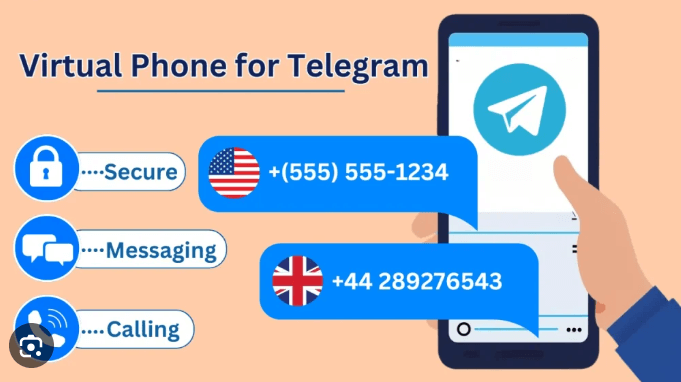
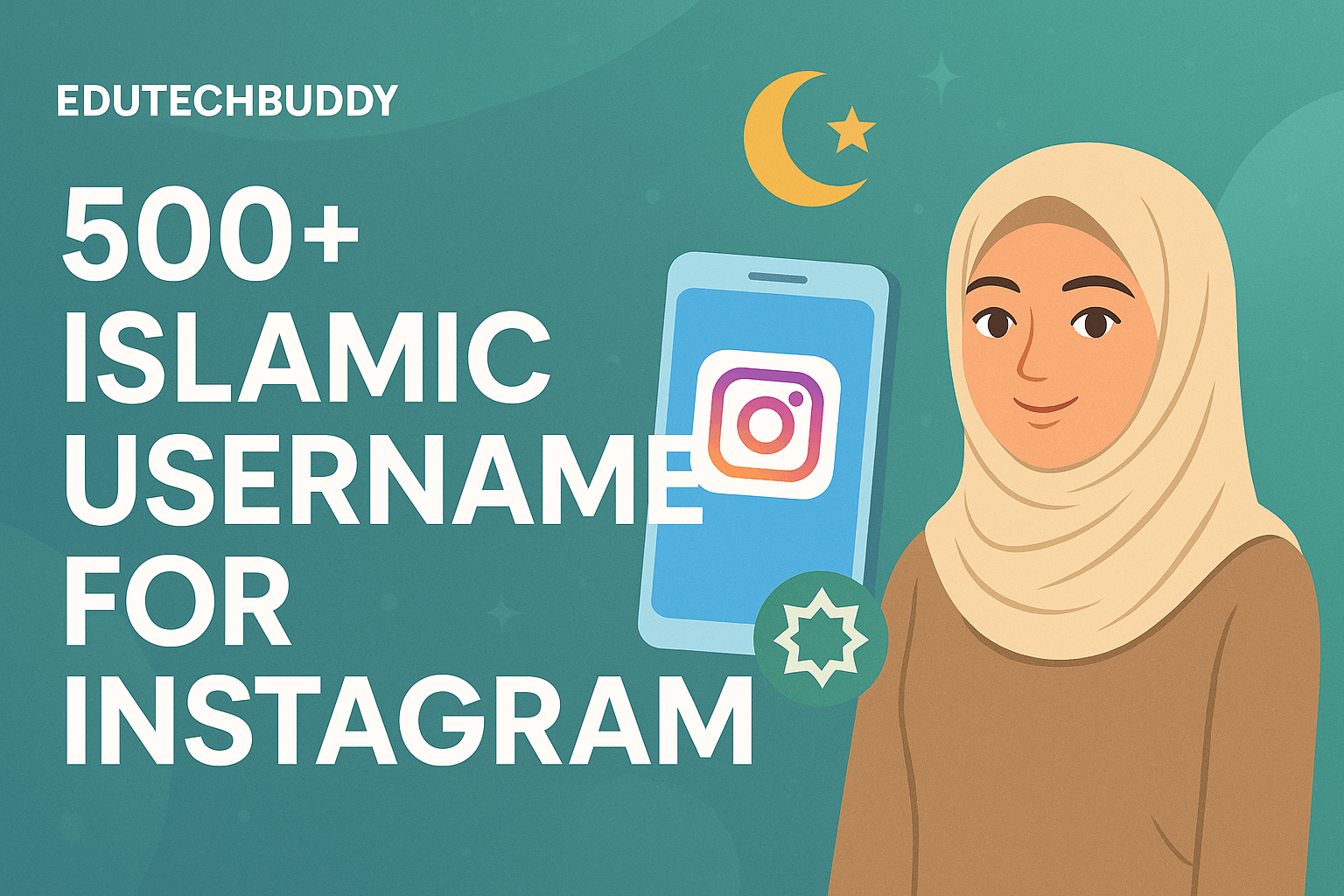
![1000 Girl Attitude Names for Truecaller ID | UPDATED [Included Boys Names] 9 1000 Attitude Names for Girls on Truecaller](https://edutechbuddy.com/wp-content/uploads/2025/05/ChatGPT-Image-May-21-2025-11_59_39-PM-1.png)