Table of Contents
GUIDE ON COMMON PHOTO EDITING ERRORS | Using photos on your website is key to drawing people’s attention to what you want them to see. But it could also be getting their attention for the wrong reasons.
How? If you are editing website photos and making errors while doing it, website visitors may be discouraged from visiting your website again. They may even tell others not to visit your website depending on the business you are running.
So how can you make sure that you aren’t making these photo editing errors?
Keep reading to learn more about the errors you need to stay away from when editing photos!
-
Cropping Ineffectively
One mistake that you may be making when editing website photos is cropping it the wrong size or cropping it too much. You want to make sure you are following the rule of thirds.
This basically means that the subject of the photo or where you want your viewer’s eyes to go is not in the middle, but taken or cropped to be on the side of the picture or top/bottom of the picture.
Utilizing aspects in the background of images can bring out the subject more in the forefront. Thinking of this when cropping can make your photo better.
Be sure to crop your content proportionally so that the dimensions match up!
-
Colors in Photos
Playing around with the colors of the photo when editing can be a great thing to do to make some parts of the photo pop. However, if you do this part incorrectly, the colors may not do what you were hoping.
For instance, changing photos to black and white can be a feature photographer edit. But some people turn photos black and white and then choose one color to saturate. While this works sometimes, not all photos look good with this edit.
Another example of using colors incorrectly would be if they look unnatural in the photo. When editing sunset photos, photographers have to be very careful with the saturation and luminance of the colors to keep it looking natural.
-
Sharpness of Photos
Using the sharpness tool when editing can make a photo pop. It attracts the viewers’ eyes to the photo. It can also fix blurriness in photos.
Sharpening the photo too much can create jagged edges to the photos and be harder on the eyes. It can also produce a halo effect that will diminish the photo instead of enhancing it. Again, if a photo is sharpened too much, the photo will no longer look natural to the human eye.
If you want to look at the same photo with different sharpness levels, you can create duplicates by right-clicking and pressing on the button “Duplicate.” Read how to clean up duplicates if you find you have too many after doing this.
Must Read: Top 10 Online Photo Editors to Use in 2021
-
Too Much Contrast
Utilizing the contrast tool as an editing feature is great because it adds dimension, which makes a photo more visually appealing (and probably looks more like what it did in real life, too).
However, just like using other editing features too much, adding too much contrast can make the whites of the photo wash out. It can also make the blacker parts of the photograph too dark, and potentially not visible. This diminishes details you may want people to see in the photo.
-
Brightening Eyes
Using the red-eye corrector when editing website photos is a great tool since having red eyes is unappealing. However, make sure to zoom in and check to see if the eye still looks human and natural.
Brightening the eyes, saturating them, or changing the exposure can make the eyes look unnatural and detract from the rest of the picture.
A few handy tools to use for brightening eyes in a natural way is the white balance and Spot Healing Brush Tool in Photoshop.
-
Losing Details in the Photo
Losing details is one of the worst nightmares for a photographer. When editing a photo, the point is to bring out the details, not diminish them.
When you are editing, you want to edit while paying attention to the entire photo. If you enhance color in one spot, but the same color begins to look weird elsewhere, you can spot correct each spot separately.
The same goes for if you are editing the contrast or highlights of the photo. Be sure that those edits look good everywhere in the photo. If not, you can use tools to only edit parts of the photo.
Must Read: Tips of Description Writing in High-Quality Photos Making
-
Avoid Using Too Much HDR
HDR stands for High Dynamic Range. This basically means that you are able to control the highlights and shadows in an image. Using HDR correctly will make your photo look more realistic with your edits.
If you overdo the HDR, the photo will look unnatural, and potentially even look bad.
Avoid These Photo Editing Errors With Your Photography
Avoiding photo editing errors can drastically improve how you edit, which will improve your photography overall. You may even find that instead of changing the photo or detracting from the original shot, you’re actually making your photography better when you find the groove of editing.
Make sure to duplicate your photos and play around with which edits look best together before putting all of your eggs in one basket.
Did you enjoy reading this article about editing? Be sure to check out some of our other articles on the blog! You’ll be sure to learn more great tips!
Must Read:Portable Photo Printers | Top 10 Best Portable Photo Printers Review




![1000 Girl Attitude Names for Truecaller ID | UPDATED [Included Boys Names] 1000 Attitude Names for Girls on Truecaller](https://edutechbuddy.com/wp-content/uploads/2025/05/ChatGPT-Image-May-21-2025-11_59_39-PM-1-150x150.png)

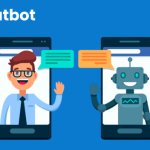



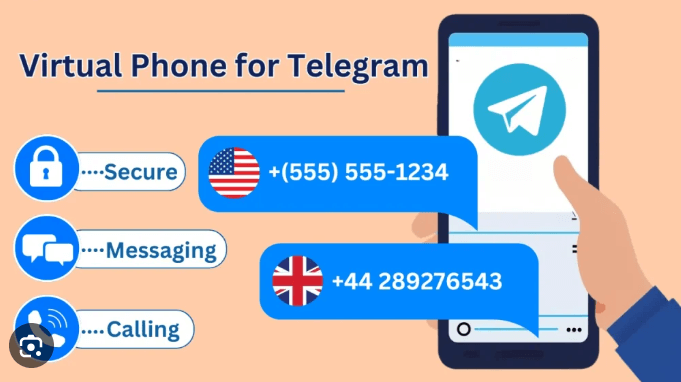
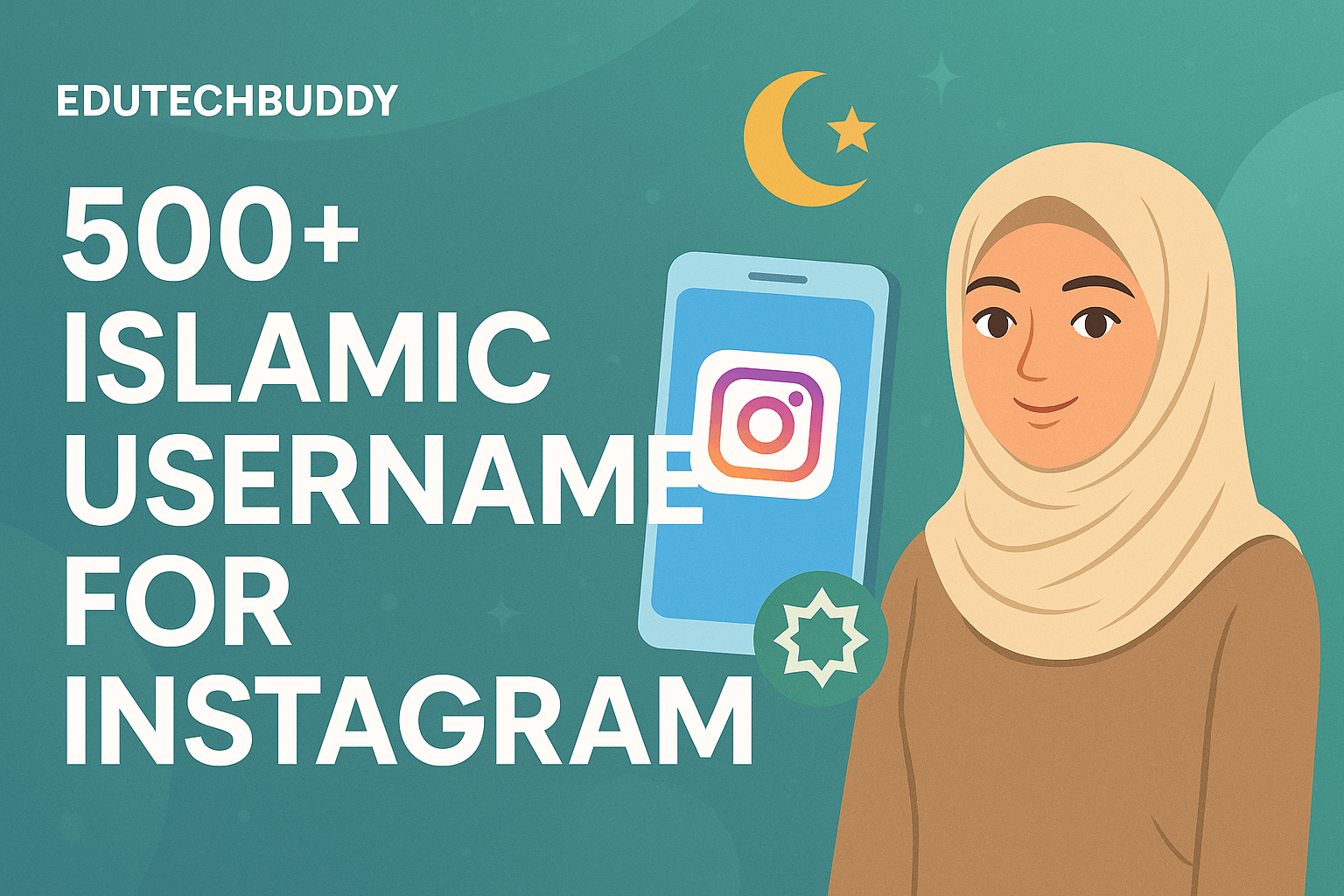
![1000 Girl Attitude Names for Truecaller ID | UPDATED [Included Boys Names] 7 1000 Attitude Names for Girls on Truecaller](https://edutechbuddy.com/wp-content/uploads/2025/05/ChatGPT-Image-May-21-2025-11_59_39-PM-1.png)