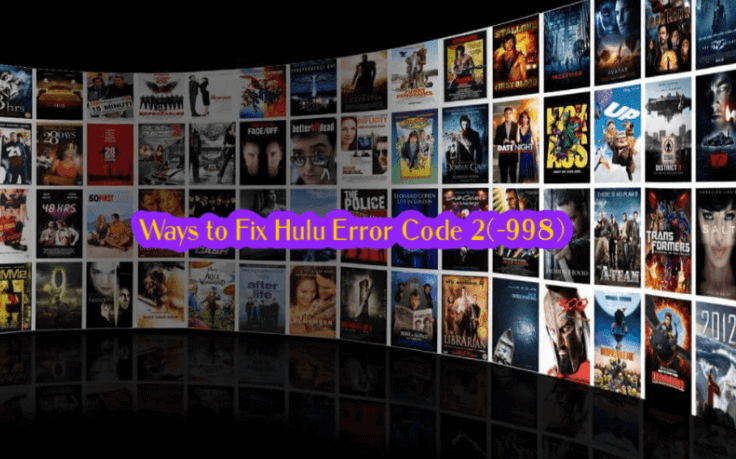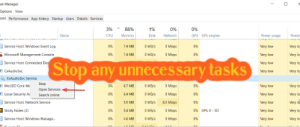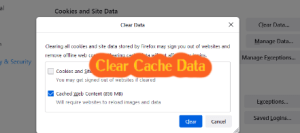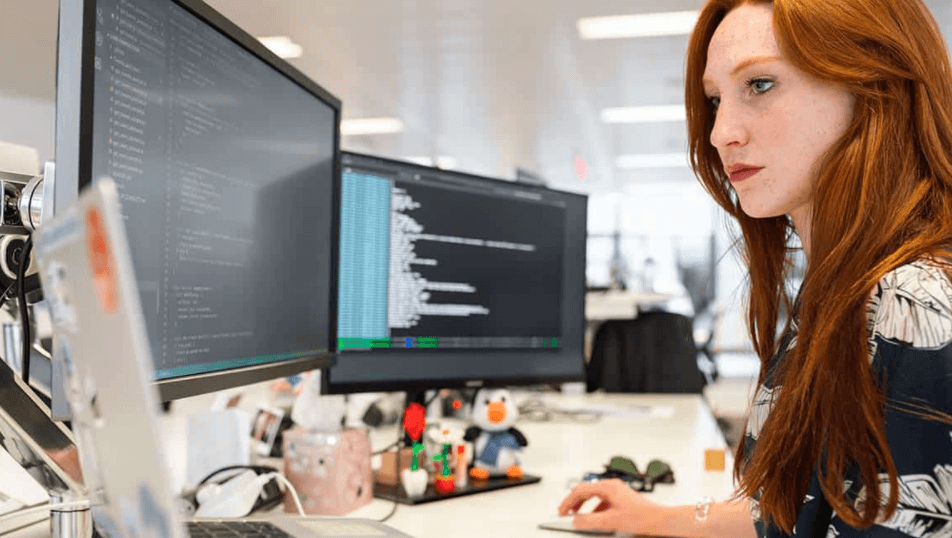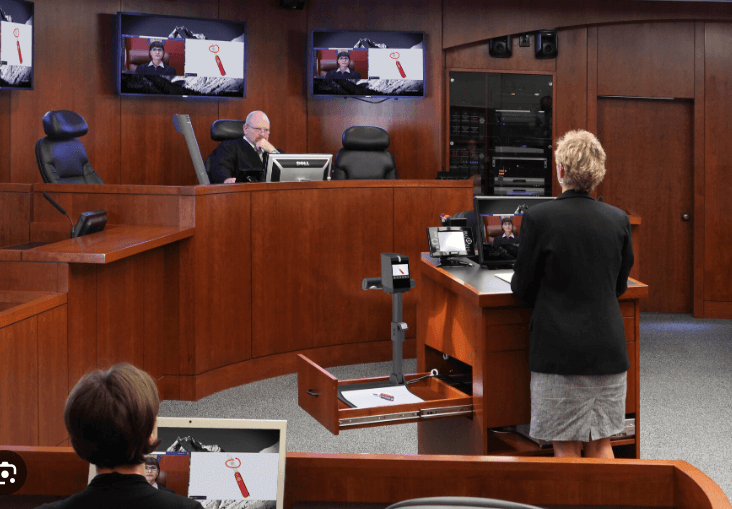Table of Contents
Does Hulu play your shows smoothly? While you are watching your favorite Hulu series, when the climax is about to be reached, Among the problems you may encounter are Hulu error code 2(-998).
I feel how disturbing such a situation will be for you. If you are reading my contact till now. It is painful for you when you come across this frustration from the Hulu streaming problem, and you are here to know about the solutions you can fix. This agonizing problem has affected several Hulu users.
Can You Explain Error Code 2(-998)?
Several error codes are associated with Hulu’s app, including error code 2 (-998). It has been reported that this error code has occurred several times in the past.
This error code’s emergence often occurs due to fluctuations in internet connectivity. There is always a possibility that an error code may appear when watching content on your Android, smartphone, or laptop.
It is not a cause for concern, even though this error code is temporary. It is possible to resolve this issue quickly by following a series of troubleshooting steps. The Hulu Error Code 2(-998) can cause a wide range of issues, so before we look at the solutions, let’s first examine the causes.
What are the Causes Of Hulu Error Code 2(-998)?
An error code -998 is usually displayed by the Hulu app when internet connectivity fluctuates. In the event that your internet connection is unstable, you are likely to receive this error message.
Your laptop or smartphone usually displays this error message when watching a movie or TV show. This error code is quite abrupt, which is quite annoying. It is still not very difficult to determine what causes this error code to appear.
- Server Problem: It has been discovered that the user encounters this error most frequently when a server is down. So, if you run across this issue, try checking the Hulu server first.
- Weak Internet Connection: This error may arise if your internet connection is weak or unstable. To prevent such mistakes, always ensure that your internet connection is robust and reliable.
- Expired Subscription
When a user’s subscription expires, they typically get this error. Therefore, if you encounter this problem, try to verify your subscription status as well.
- Unwanted background jobs
Most of the time, it has been observed that unnecessary background processes might overflow your system RAM and result in this issue. Therefore, be sure to always terminate all unnecessary background processes.
- Corrupted files:
Application files that are damaged or missing might result in the Hulu Error Code 2 being displayed. Consider resolving the problem by replacing any missing files and correcting any damaged files by running an SFC scan.
- Hulu App Cache Data: The user may get this error if the Hulu app becomes overloaded with a lot of unneeded cache data. To prevent such a troublesome scenario, try deleting the cache data.
- Outdated app: You might experience such an error if your Hulu app is outdated. To ensure you’re using the latest Hulu app, make sure you’re using the latest version.
7 best ways: How To Fix Hulu Error Code 2(-998)?
1. Fix your Wi-Fi connection.
You must make sure your internet connection is steady and quick because Hulu’s standard operations rely heavily on it. Try the following actions:
- Wireless connections are converted using Ethernet cables.
- Restart the router.
- Bring your gadget nearer to the router.
- You can try to troubleshoot your internet connection if none of these procedures work for you.
2. Streaming device power cycle
When you have terminated the app from your streaming device using the Force Stop or Force Shut Down buttons, power cycle the device to ensure that the app is no longer running.
You should also shut down your modem or wireless router. Put everything off for a few minutes by unplugging it from the main source of power. Then, plug all the devices into the main power and restart them all after they have been left in the ‘power off state for a while.
Just restart your Android TV or smartphone/tablet, and then relaunch the Hulu app. Check if the problem persists by opening the app and playing your favorite content. Continue with the next solution if you have not yet solved the problem.
3. Change your browser.
Try switching to a different browser if you are attempting to access your Hulu App using one of the previously stated browsers (Chrome, Firefox, or Edge). As has been discovered in several reporting forums, this issue may also be brought on by a passing browser bug.
Therefore, in this instance, try first upgrading your current browser. Change to a new browser to resolve the issue if upgrading your current one doesn’t work.
4. Stop any unnecessary tasks.
This issue could appear if there are many needless processes running in the background when using the Hulu app. Therefore, attempt to stop other background processes by deactivating them.
Because the Hulu app occasionally runs into conflicts with background programs, the video may occasionally pause. Simply take the following easy steps to disable background tasks:
- To open Task Manager, press Ctrl, Shift, and Esc at the same time.
- View the list of background running jobs under the Processes tab.
- By selecting the End Task button at the bottom right, you can choose which ongoing processes you wish to stop.
5. Uninstall And Reinstall
Our next step is to Uninstall And Reinstall the app if you are using an updated app. You have to follow the following steps.
- Click on Settings.
- Choose Hulu from the Apps menu.
- By clicking Uninstall, you will be able to remove the program.
- To download the Hulu app, open the Google Play Store.
Stream your preferred content to check if the issue code has been eliminated once you have reloaded the software on your device, whether it is an Android TV, smartphone, or tablet.
6. Check The Validity Of The Subscription
The Hulu error number 2(-998) frequently appears after the expiration of your app subscription. You might be able to determine why the error notice appeared on your screen by quickly checking the validity of your membership. Here’s how to go about it:
- Access Settings.
- Click On your name,
- Select the Subscription option found in the menu’s upper section.
- Click on Hulu now.
- It will display a variety of subscription statuses.
- Your membership plan’s precise expiration date will be shown in the data underneath the Expired/Expires section.
- When paymet is complete, you will be informed it has not yet been paid under the Pending section.
- The Renews tab will inform you of the date you will renew your membership package and if you are a subscriber.
You may renew your membership plan to watch any content you want if it has expired. The error message will also be eliminated in this manner.
7. Clear Cache Data
Removing cache and clearing data from the RAM frequently makes the software work properly and eliminates the persistent error message.
- From the main Home page, navigate to Settings.
- Select Hulu from the list of installed programs and launch it.
- Select the Clear Cache and Clear Data choices.
- Reopen the application to see whether the Hulu error number 2(-998) has been fixed.
Conclusion:
Hulu error code 2(-998) can be solved by following all the above tips ad ways. You can try some of the probable remedies listed above to get past the Hulu error code if updating the app doesn’t resolve your issue.
I hope the above-mentioned practical solutions take care of your issue so you can continue to enjoy your favorite show or movie.
More Articles to Read on EduTechBuddy:
- Easy Solutions to Fix Google Play Store Error RH 01
- Easily solve [pii_pn_8a68e8c174733080624b] email error code
- Easily fix [pii_email_019b690b20082ef76df5] email error





![1000 Girl Attitude Names for Truecaller ID | UPDATED [Included Boys Names] 1000 Attitude Names for Girls on Truecaller](https://edutechbuddy.com/wp-content/uploads/2025/05/ChatGPT-Image-May-21-2025-11_59_39-PM-1-150x150.png)