Table of Contents
Guide to Get Started With Linux: Unsurprisingly, when you are a tech student, you will rely on all sorts of tech in your studies a lot. If you have already found what works best for you, that’s great! But what if you are still feeling lost in all this variety of tech solutions that are available for you today?
Indeed, with so many different gadgets, it can be pretty hard to define what exactly you need. However, there is a way to make things a bit simpler. Instead of going straight to choosing a specific gadget, you should first identify the operating system you would like to use.
This will help you narrow down the options and make a smart choice. And we are here to guide you through this process!
Why Choose Linux?
When considering operating systems that are trending today, most of us would think of Mac, iOS, Windows, and Android. Yet, there is one more OS that has been around for quite a while but, unfortunately, is often being underestimated by users – that’s Linux.
We bet you have heard about it multiple times. However, the chances are that you never tried it. Then, why should you even start?
Well, there are quite a few reasons to try this system:
- excellent stability
- high levels of security
- ability to run it on any hardware;
- being highly customizable;
- being easy to maintain;
- intuitive interface;
- free use;
- strong community support.
But wait, even that’s not all! For a tech student like you, this system holds a few additional benefits. First of all, it’s known for its use in terms of education. Since its source code falls under the FOSS (Free and Open Source Software) category, it enables you to study the basics of the software and OS with ease.
Secondly, since it is open-source, students can then extend and modify the code to create new software based on their needs.
Linux for Beginners: 4 Ways to Get Started
Now that the benefits are clear, there is only one question that’s left unanswered. How do you get started with this OS?
There is no need to sugarcoat it; grasping an operating system that is completely new to you can be rather tricky and time-consuming. Thus, since you are a student, we would recommend you to find a reliable EssayPro that can take care of your college paper and other assignments while you are sorting things out. To help you make the first steps to Linux, we’ve also prepared a detailed guide to follow.
1. Read About Linux First
Yes, just as simple as that! For all of you looking to learn this system, the easiest way to begin is to study the information about it first.
Of course, you might be the person who likes to dive right into it and get the real feel of the new OS. But if you’re not, that’s also fine. Not every first Linux experience has to be hands-on. You can get started by doing your research and observing.
On the web, you can find plenty of information on what it is and how it works – use it to your benefit, and this will significantly reduce the stress and simplify your experience.
2. Take a Tour
One brilliant thing about Ubuntu (one of the most well-known representatives in the family of UNIX-like operating systems based on the Linux kernel) is that there is a handy tour for beginners. All you need to do is to go to tour.ubuntu.com and either take lessons on different activities or choose the Show Yourself Around option to take an individual tour.
Even if you are a complete beginner, taking a tour will definitely help. It enables you to look around and learn more about the available applications and the possibilities of the OS. Thus, if you are looking for a simple and intuitive way to discover Linux, this tip is perfect for you.
3. Try Linux on Windows
You may not know this yet, but since 2019, Windows actually allows you to run Linux applications with the help of WSL 2 (Windows Subsystem for Linux).
Initially, WSL was meant for developers. In fact, developers are the people who primarily use it. However, regular users can also employ it as a tool that enables them to immerse themselves in a real Linux environment right from the comfort of the good old desktop that is well familiar to them.
Since this initiative was introduced only a couple of years ago, it is still being improved. That is, pushing it too far at this point can lead to encountering bugs. But, it is still worth considering.
4. Use a Free Shell Account
If you are seeking to get a feel of the Linux system for web development purposes, in particular, this is the right way to get started. Joining a free shell is a no-cost and fairly easy way to learn shell scripting, commands, Python, and other basics of web development using this system.
However, there is one thing you should remember. Since free shell accounts are open to the public and, oh well, free of charge, they often are subject to abuse. That is, to join, you will have to demonstrate your trustworthiness and willingness to contribute to the ongoing collective activities. Often, this can mean making a donation.
But once you are in, you can get a great experience. Free shell accounts can provide you with access to all sorts of compilers, database engines, and advanced programming languages.
The Bottom Line
Linux offers plenty of benefits for users and tech students in particular. If you have never tried it before, it might be just the right time to do it!
Hopefully, this guide will help you define whether this system is right for you and find a way to get started with it easily and stress-free.
Read Also: Academic Writing Tips | A Guide to Write Successful Papers
Read Also: How an instant text summary tool increases productivity?




![1000 Girl Attitude Names for Truecaller ID | UPDATED [Included Boys Names] 1000 Attitude Names for Girls on Truecaller](https://edutechbuddy.com/wp-content/uploads/2025/05/ChatGPT-Image-May-21-2025-11_59_39-PM-1-150x150.png)

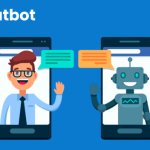
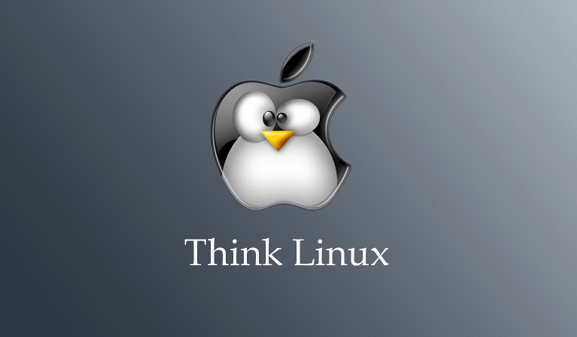


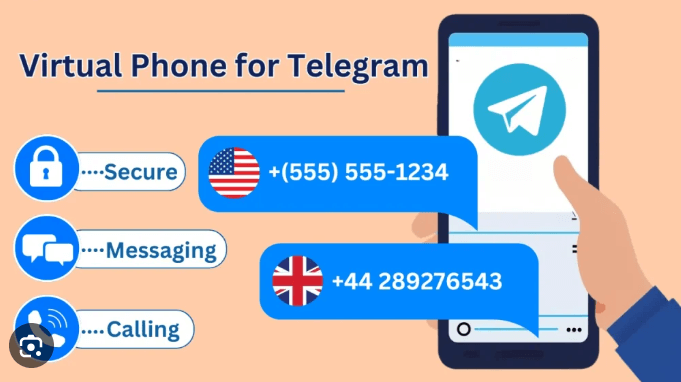
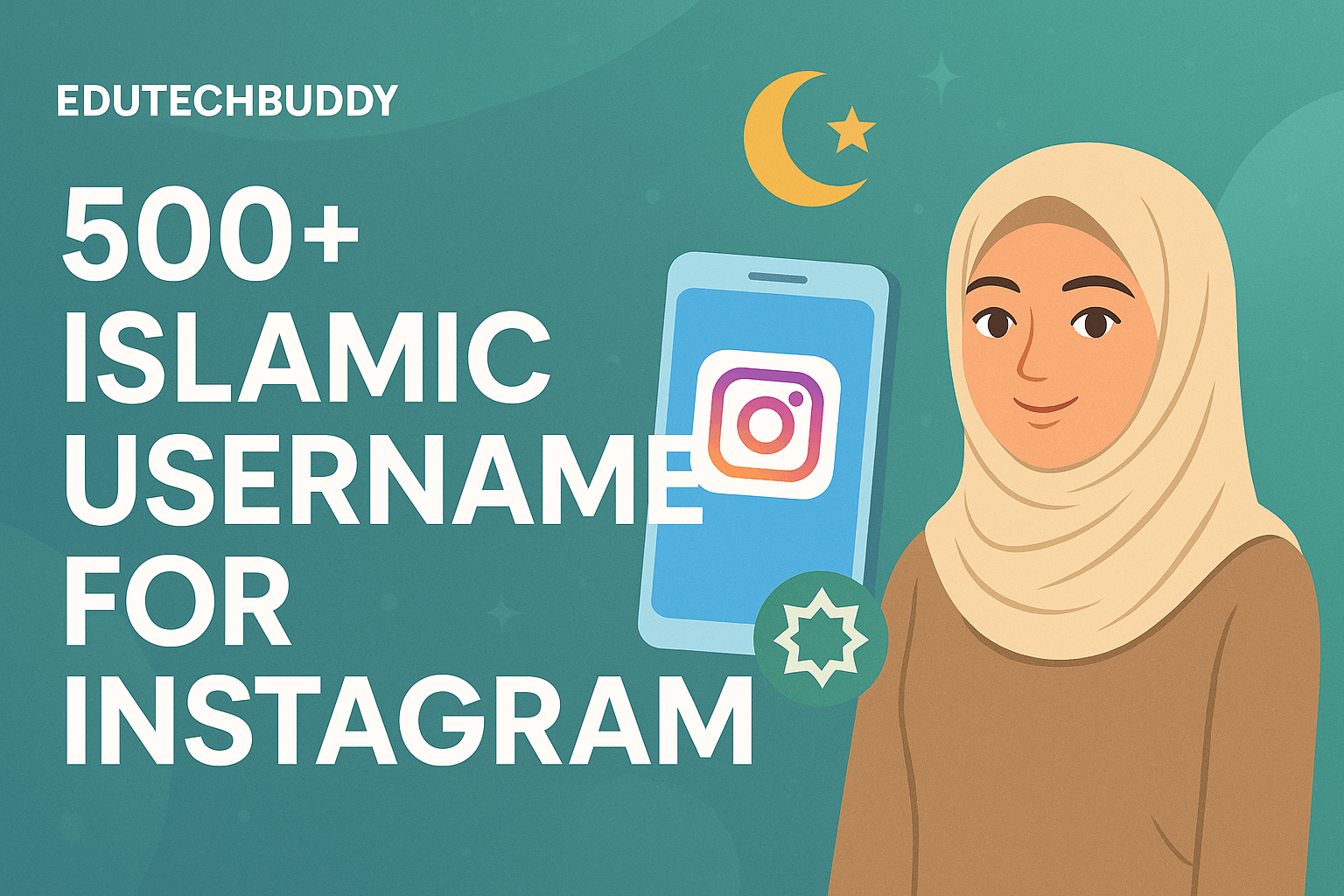
![1000 Girl Attitude Names for Truecaller ID | UPDATED [Included Boys Names] 7 1000 Attitude Names for Girls on Truecaller](https://edutechbuddy.com/wp-content/uploads/2025/05/ChatGPT-Image-May-21-2025-11_59_39-PM-1.png)